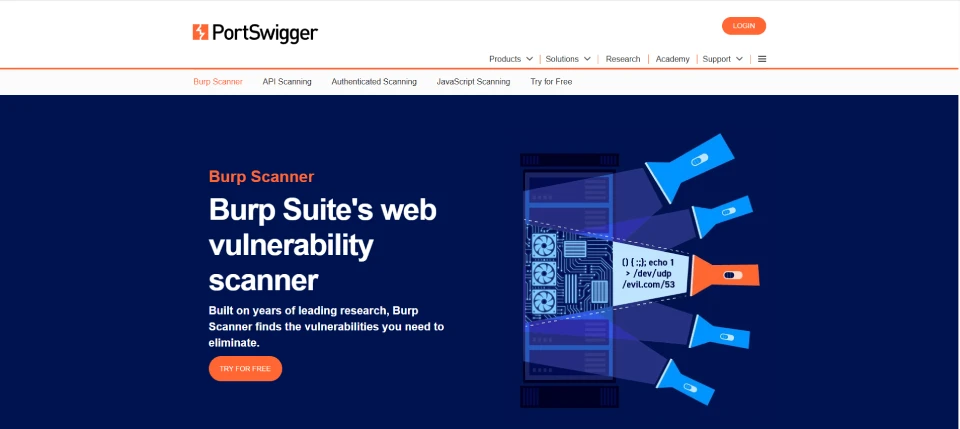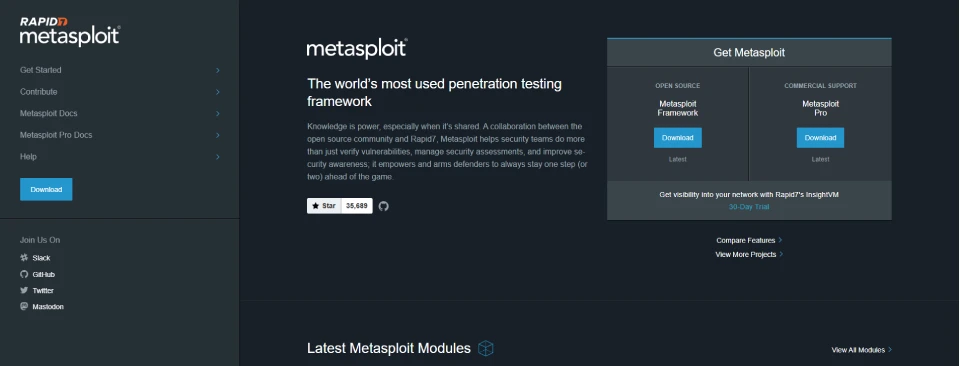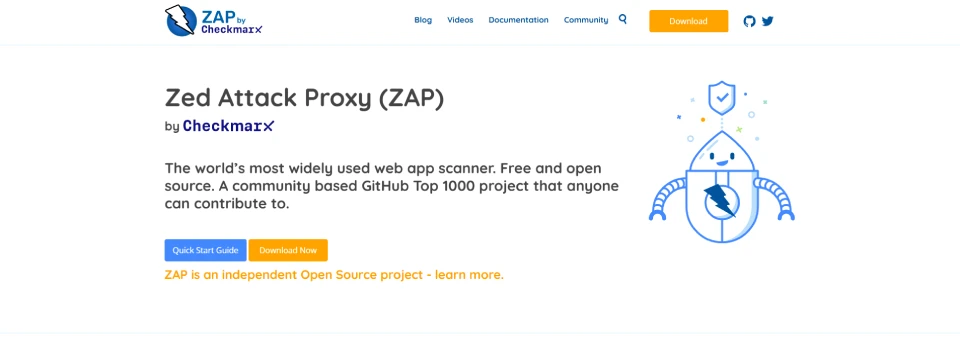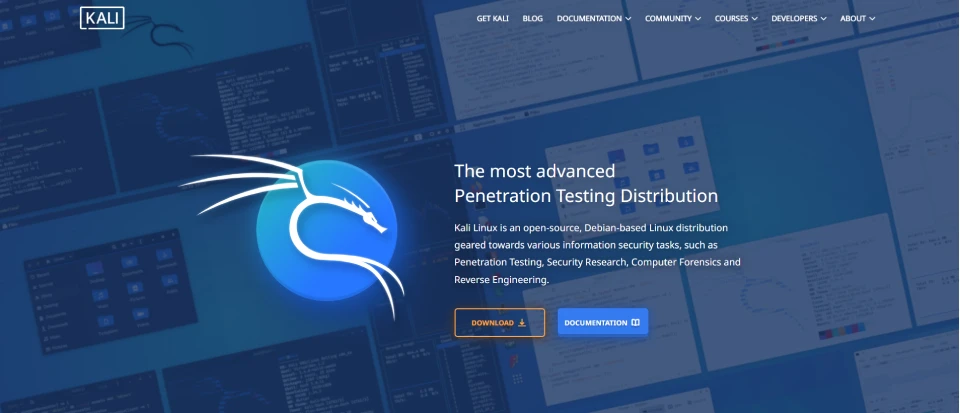Ethical hacking tools are the first line of defense when attackers probe for weaknesses in applications and networks. Imagine a security team missing critical gaps simply because they did not know the right commands or approaches. Mastering these tools accelerates your growth and confidence as a security professional.
By focusing on key tools you can:
- Identify open ports and services before they become entry points
- Capture and inspect network traffic to uncover hidden threats
- Automate vulnerability scans to cover more ground in less time
Using the right toolkit means less trial and error and more hands-on learning. For beginners, a structured setting makes all the difference. A certified ethical hacking course provides guided exercises, expert feedback, and real-world scenarios to ensure you learn each tool effectively.
Ready to build a solid foundation and avoid common setup traps? Let’s dive into the eight essential tools every beginner should master.
Why the Right Tools Matter First
Choosing the right ethical hacking tools at the start saves you time and keeps frustration at bay. Without a clear toolkit, you might spend hours troubleshooting installations or learning features you won’t use. Picking proven tools helps you focus on building real skills.
Key benefits of starting with the right tools:
- Faster vulnerability discovery so you spend less time searching and more time fixing issues
- Clearer attack path analysis that guides your testing steps and shows you exactly where to focus
- Smoother learning curve thanks to consistent interfaces and reliable documentation
When you combine hands-on use of these tools with a recognized cybersecurity certification, you reinforce your understanding and earn employer trust. A certification program also teaches tool best practices, helping you avoid common setup errors.
By mastering essential tools early, you build a solid foundation for more advanced techniques. You’ll move from following tutorials to confidently adapting methods for new scenarios. This approach not only speeds up your learning but also ensures you’re ready for real-world challenges.
1. Nmap – The Network Mapper
Nmap is a powerful tool that discovers hosts and services on a network. It helps you map the landscape before testing further. By knowing which ports are open and which devices are live, you focus your efforts where they matter most.
Key features of Nmap:
- Host discovery to find active machines on a network
- Port scanning to identify open or closed ports
- Service and version detection to reveal running applications
Example use case for beginners:
Imagine you want to secure your home Wi-Fi setup. Run a simple Nmap scan on your local IP range to list all connected devices and open ports. This insight shows you if an unfamiliar device is on your network or if an unnecessary port is exposed.
Using Nmap first saves time and directs your next steps, whether you move on to vulnerability scanners or packet analysis tools. Its versatility and speed make it an essential starting point in any ethical hacking toolkit.
2. Wireshark – Packet Analysis Made Simple
Wireshark lets you capture and inspect network traffic in real time. It shows every packet that travels across your interface, revealing details like source and destination IPs, protocols, and payload data. This visibility helps you understand normal traffic patterns and spot anomalies.
Key capabilities of Wireshark:
- Live capture of packets from any network interface
- Protocol decoding to display packet details in a readable format
- Color coding to highlight different types of traffic at a glance
Quick tip on filtering:
Use display filters to narrow down the view. For example, type http to see only web traffic or ip.addr == 192.168.1.10 to focus on a single device.
For beginners, start by capturing traffic on your local network. Identify common protocols like DNS and HTTP, then apply filters to isolate interesting packets. As you grow more comfortable, you can combine filters and export data for deeper analysis. Wireshark’s intuitive interface makes packet analysis accessible, transforming raw data into clear insights.
3. Burp Suite – Web Vulnerability Scanner
Burp Suite Community Edition is a free tool that intercepts and analyzes web traffic between your browser and target applications. It acts as a proxy, letting you inspect requests and responses in real time. This hands-on approach reveals hidden input fields, cookies, and headers you can test for vulnerabilities.
Key features in the free edition:
- Proxy Intercept to view and modify HTTP(S) traffic on the fly
- Repeater for manual testing of manipulated requests
- Intruder (basic) to automate simple attack patterns
- Decoder to translate encoded data into readable text
Using Burp Suite supports your cybersecurity certification journey. Many exams and labs reference Burp Suite for web application testing. By mastering its core tools, you gain practical skills that align with certification objectives like OWASP Top 10 risks. Whether you work through a certified ethical hacking course or prepare for OSCP, familiarity with Burp Suite’s interface and capabilities will save you time and boost your confidence when tackling web vulnerabilities.
4. Metasploit – Penetration Testing Framework
Metasploit is a versatile tool that streamlines penetration testing. It provides a unified interface to run exploits, deliver payloads, and verify vulnerabilities. Beginners can quickly get started with its command-line console and modular architecture.
Core modules to learn first:
- Exploit Modules for launching attacks against identified vulnerabilities
- Payload Modules that deliver reverse shells or meterpreter sessions
- Auxiliary Modules for scanning and fuzzing services without full exploits
- Post Modules to gather information on a compromised system
Note on safe lab use
Always run Metasploit in an isolated environment, like a virtual machine on a private network. This prevents accidental damage to live systems and ensures your practice remains legal. Set up targets using vulnerable lab distributions so you can experiment freely without risk.
By mastering these core modules in a secure lab setup, you build confidence in both the tool and the techniques it supports.
5. John the Ripper – Password Cracking Basics
Password testing is a cornerstone of security assessments. Weak or reused passwords are an easy entry point for attackers. John the Ripper helps you identify weak credentials by running various cracking methods against password hashes.
Key reasons to test passwords:
- Expose weak or common passwords before they become a breach vector
- Verify that password policies are enforced in your environment
- Prepare for more advanced credential attacks like rainbow tables
Simple command example:
1. Generate or obtain a hash file, for example hash.txt
2. Run John with a wordlist
john –wordlist=/usr/share/wordlists/rockyou.txt hash.txt
3. View cracked passwords with
john –show hash.txt
This basic workflow teaches you how password cracking works and highlights the importance of strong, unique passwords. As you practice in a lab, you’ll learn to customize wordlists and rules for more complex attacks. John the Ripper’s speed and flexibility make it an essential ethical hacking tool for any beginner.
6. OWASP ZAP – Open-Source Web App Security
OWASP ZAP is a free tool designed to find vulnerabilities in web applications. It offers a graphical interface and plugins that make setup quick for beginners. While Burp Suite excels at manual testing, ZAP shines in its automated scanning features.
How ZAP complements Burp Suite:
- Automated Spidering to crawl all application pages for hidden endpoints
- Passive Scanning that reviews traffic without altering requests
- Active Scanning to probe for common issues like SQL injection and XSS
Tip on automated scans
Use ZAP’s Active Scan after spidering your target. Start with the default policy, then adjust rules to focus on specific attack types. For example, disable tests you’ve already covered in Burp Suite and enable only the scans you need. This approach saves time and reduces noise in your results.
By combining manual testing in Burp Suite with automated checks in OWASP ZAP, you get broad coverage and depth. New learners can rely on ZAP’s reporting to guide manual follow-up and ensure no vulnerability goes unnoticed.
7. Nikto – Web Server Scanner
Nikto is a command-line tool that scans web servers for known vulnerabilities and outdated software. It’s fast to set up and gives a broad overview of server security without deep manual configuration.
Quick setup steps:
- Install via package manager: sudo apt install nikto
- Or clone from GitHub: git clone https://github.com/sullo/nikto.git
- Run a basic scan: nikto -h http://target.com
Common vulnerabilities Nikto finds:
- Outdated server software such as old Apache or PHP versions
- Default files and directories like /admin or /test left accessible
- Misconfigured SSL/TLS settings that weaken encryption
- Dangerous HTTP headers revealing server details
Nikto’s reports highlight high-risk issues so you know where to focus next. While it won’t replace deeper manual testing, it serves as a valuable first step in building your ethical hacking toolkit.
8. Kali Linux – Your All-In-One Platform
Kali Linux is the preferred distribution for ethical hackers. It bundles hundreds of security tools, so you don’t need to install each one separately. A ready-to-use environment means you can focus on learning rather than setup.
Why Kali is the go-to distribution:
- Comprehensive Toolkit with Nmap, Wireshark, Metasploit, and more preinstalled
- Frequent Updates that include the latest security tools and patches
- Community Support from a large user base sharing tutorials and best practices
Recommended learning path:
- Get Comfortable with Linux Basics by practicing file navigation, permissions, and shell commands
- Explore Tool Categories starting with reconnaissance, then move on to exploitation and post-exploit modules
- Set Up a Virtual Lab using VirtualBox or VMware to run vulnerable machines alongside Kali Linux
- Follow a Guided Course that walks you through each tool’s features and real-world scenarios
With Kali Linux as your foundation, you streamline your ethical hacking learning journey and stay up to date with industry-standard tools.
How Appin Indore Helps You Master These Tools
Appin Indore’s ethical hacking course offers hands-on labs designed around each essential tool. Our CEH v12–aligned curriculum ensures you learn best practices and real-world applications. Through structured bug bounty training and cybersecurity certification tracks, you gain the expertise employers look for.
- Hands-on labs for each tool, from Nmap scans to Wireshark packet captures
- Guided exercises aligned with CEH v12 to reinforce key concepts
- Dedicated mentorship from industry experts to answer questions and review progress
- Placement support to connect you with top companies seeking skilled ethical hackers
With practical sessions and expert guidance, you avoid setup issues and focus on skill building. Whether you aim for a CEH certification or specialized bug bounty training, Appin Indore equips you with the confidence and credentials to succeed in your ethical hacking career.
This combination of structured learning and real-world practice makes mastering these tools straightforward and effective.
Build Your Ethical Hacking Toolkit Today
Mastering these eight tools gives you a clear advantage in any security role. You’ll move from basic scans to deep packet analysis with confidence. Your toolkit will help you:
- Spot vulnerabilities faster and more accurately
- Navigate complex networks with ease
- Automate routine tests and focus on real threats
Ready to put these skills into action? Enquire Now about Appin Indore’s practical training and take the first step toward a thriving ethical hacking career.